A letter to my hordes of followers:
--------------
Dear hordes,
As you know, the purpose of this blog is to explore the ways in which technology, especially various websites and online services, can benefit teachers and students in the pursuit of education. Several weeks ago, this search led me to investigate methods of social bookmarking and curation - that is, ways to keep track of all the other cool stuff I've found. I signed up for two resources, called Diigo (https://www.diigo.com/) and Scoop It (http://www.scoop.it/), which I promptly neglected to share with you, my loyal readers. Please excuse this oversight as I attempt to correct it.
Sincerely,
Justin
--------------
As mentioned in the above address, Diigo and Scoop It are sites that allow you to organize links to other sites and pages. Diigo comes with a downloadable toolbar that you can use to link posts and access your library from anywhere on the web. Diigo allows you to add tags to links as you add them, and search by these tags so that your library can continue to grow without becoming unnavigable. You can also search the entirety of Diigo using the same tag system, allowing you to access useful material collected by other Diigo users. You can group your links in lists, add summaries, and highlight key sections of the target page that will remain highlighted whenever you follow your Diigo link there, so key information won't get lost in a busy page.
Scoop It functions more like Pinterest (https://www.pinterest.com/), a popular casual curation site. Scoop It also offers a toolbar, and links appear on your profile page with images and short selections of text. This feature makes browsing through your own and other users' posted content much quicker and more engaging, a definite step up from Diigo's all-text interface. Scoop It also suggests pages for you based on your activity and the activity of other users with similar interests, which is a great feature for finding new resources.
All in all, I prefer Scoop It. Not only is it more similar to what I'm used to, but the visual aesthetics are a nice touch that makes the site seem friendlier and easier to navigate, while the suggested posts are a wonderful feature for those interested in finding more of what they like - which is likely everyone.
Friday, May 9, 2014
Monday, May 5, 2014
Learning Podcasts
Our exploration of online teaching tools continues this week with a focus on podcasting. For those not in the know, podcasts are like radio shows (though they can also include video) that you can download to your computer or a mobile device. What makes podcast shows different from radio shows is that they can be made by anybody with a microphone and an internet connection, and that you can listen to them anywhere - once you've downloaded the file, you can take it with you and enjoy it any time, any place.
I found a podcast that would be a wonderful supplement in my Spanish classroom called Español Podcast / Spanishpodcast (www.spanishpodcast.org). As the name suggests, it's a podcast series in Spanish. The show is targeted at Spanish L2 learners with an English-speaking background. Episodes begin with a short introduction in English, which is then repeated in Spanish and followed in the same language by the rest of the show. Each episode is centered on a particular topic, and is designed to facilitate learning of the vocabulary and other language features that pertain to that topic. I listened to ¿Hay wifi?, which centers on a conversation a man named Bob has with a hotel receptionist regarding the hotel's wifi services.
The host, Mercedes, speaks clearly with a native Barcelonian accent and at an easy-to-follow pace. Even better for learners, episodes also include a transcript so that listeners can read along while they listen to the words. By including multimodal input (text and audio), Spanishpodcast allows simultaneous visual and aural learning. These two input styles reinforce each other, so that students who may struggle with one or the other on its own instead find spoken language paired with text, encouraging deeper understanding of Spanish as they engage more fully and experience the connectedness of these two aspects of the same language.
I found a podcast that would be a wonderful supplement in my Spanish classroom called Español Podcast / Spanishpodcast (www.spanishpodcast.org). As the name suggests, it's a podcast series in Spanish. The show is targeted at Spanish L2 learners with an English-speaking background. Episodes begin with a short introduction in English, which is then repeated in Spanish and followed in the same language by the rest of the show. Each episode is centered on a particular topic, and is designed to facilitate learning of the vocabulary and other language features that pertain to that topic. I listened to ¿Hay wifi?, which centers on a conversation a man named Bob has with a hotel receptionist regarding the hotel's wifi services.
The host, Mercedes, speaks clearly with a native Barcelonian accent and at an easy-to-follow pace. Even better for learners, episodes also include a transcript so that listeners can read along while they listen to the words. By including multimodal input (text and audio), Spanishpodcast allows simultaneous visual and aural learning. These two input styles reinforce each other, so that students who may struggle with one or the other on its own instead find spoken language paired with text, encouraging deeper understanding of Spanish as they engage more fully and experience the connectedness of these two aspects of the same language.
Monday, April 28, 2014
Educational Communities
As I've talked about before, technology is a big deal in the world of education. One company that took this idea and ran with it is ePals. You can find their website here: www.epals.com. It's dedicated to creating educational communities and promoting collaborative learning. They offer a whole slew of resources for teachers and students, including my personal favorite: Global Community, which allows teachers to join forces from across the world, bringing their students together to work on shared projects in an enriching experience for both groups. American students learning Mandarin could connect with students learning English in China, for example. Teachers who sign up simply need to enter their class's age group and languages, which other teachers looking for collaborative opportunities can search by, as well as information regarding the nature of the desired interaction.

Global Community is a wonderful opportunity for teachers to create authentic experiences for their students. In this regard, it is unmatched by other resources. Students will also get practice using technology and participating in the global community, which is an end unto itself. As mentioned earlier, this would be an excellent tool in a language learning classroom, and is one I would definitely consider for my own.

Global Community is a wonderful opportunity for teachers to create authentic experiences for their students. In this regard, it is unmatched by other resources. Students will also get practice using technology and participating in the global community, which is an end unto itself. As mentioned earlier, this would be an excellent tool in a language learning classroom, and is one I would definitely consider for my own.
Monday, April 21, 2014
Digital Storytelling Forever
I found another one. GoAnimate.com allows users to create a sort of living comic strip. The free version is limited to 30-second presentations, just like Animoto, but it offers a very high degree of flexibility. Users can choose from a variety of styles, like comedy or anime, then select pre-made characters and backgrounds to fill a scene. Characters can be posed and made to move around; you can record sound bites to make them speak, or use the text-to-speech generator. Here's an example video I made, in which two ninjas discuss the subjunctive mood:
Ninjas Argue Subjunctive by Dionaeus on GoAnimate
Students could obviously have a lot of fun using a program like this for projects. In a language classroom, many assignments involve scripting conversations to a particular purpose; GoAnimate offers a fun, fresh way to liven that up.
Ninjas Argue Subjunctive by Dionaeus on GoAnimate
Students could obviously have a lot of fun using a program like this for projects. In a language classroom, many assignments involve scripting conversations to a particular purpose; GoAnimate offers a fun, fresh way to liven that up.
More Digital Storytelling
My exploration of the world of digital storytelling continued this week as I discovered more video generating tools. One site I really like is called Animoto.com, which allows users to make beautiful videos with hardly any work at all. They have a number of pre-made show styles available; all you have to do is select text and upload a few images or short video clips. Unfortunately, you have to pay for the full version. I found, however, that the 30-second time limit on shows you can create in the free version might actually be the perfect size for small student projects. Without having to spend too much time, they can create a very nice-looking video to show to the class. It would be a great way to have students present small bites of information to each other, allowing them to take a teaching role for 30 seconds at a time. Here's one I made in about ten minutes, demonstrating two easily-confused direction words in Spanish: derecho (straight) and derecha (right).
Derecho vs. Derecha
Derecho vs. Derecha
Saturday, April 12, 2014
Digital Storytelling
Digital storytelling is a trending form of expression through video. You can get a quick run-down of what it is and what it's all about here, courtesy of EDUCAUSE; or, you can stay right here and keep reading.
Narrative is the primary element of a digital story, and is usually used in conjunction with images, music, and other digital techniques. Digital stories are catching on in the education world as instructional tools that teachers can use - multimedia teaching has been shown to promote student engagement. They are also popular as learning tools for students. EDUCAUSE gives the example of David, a computer science major who is inspired by the project to create a digital story about his love for blues guitar, surprising his classmates and professor with an unknown side of himself. You can see some examples of both types at the University of Houston's home site for the educational uses of digital storytelling.
This is how I would use digital storytelling in my classroom. While I recognize the potential of the medium as a tool for instruction, I also must admit that in a Spanish classroom, where much of the focus is on exploration of foreign cultures, my students would in most cases be better served by a higher degree of authenticity than I could provide on my own. I would consider using "found" stories created by others for certain purposes, but digital stories will likely see more use in my class as a format for student projects. My hope is that the freedom allowed by the digital story will encourage creativity and motivation, even from students who might not respond to other strategies.

Narrative is the primary element of a digital story, and is usually used in conjunction with images, music, and other digital techniques. Digital stories are catching on in the education world as instructional tools that teachers can use - multimedia teaching has been shown to promote student engagement. They are also popular as learning tools for students. EDUCAUSE gives the example of David, a computer science major who is inspired by the project to create a digital story about his love for blues guitar, surprising his classmates and professor with an unknown side of himself. You can see some examples of both types at the University of Houston's home site for the educational uses of digital storytelling.
This is how I would use digital storytelling in my classroom. While I recognize the potential of the medium as a tool for instruction, I also must admit that in a Spanish classroom, where much of the focus is on exploration of foreign cultures, my students would in most cases be better served by a higher degree of authenticity than I could provide on my own. I would consider using "found" stories created by others for certain purposes, but digital stories will likely see more use in my class as a format for student projects. My hope is that the freedom allowed by the digital story will encourage creativity and motivation, even from students who might not respond to other strategies.

Monday, March 24, 2014
More Gamification: Serious Games
In my last post, I wrote about playing games for education in the classroom. This time, I want to talk about games that students can play at home. I found one called 3rd World Farmer that does a great job illustrating the hardships faced by people in certain other areas of the world. The player controls a family struggling to succeed on a farm under harsh conditions, battling drought, sickness, civil war, and a slew of other calamities. Each turn in the game covers a year, meaning that one game might span generations - if you're lucky. 3rd World Farmer is a relatively simple, but brutally difficult game. I played at least a dozen times, and most of my families died out before achieving success.
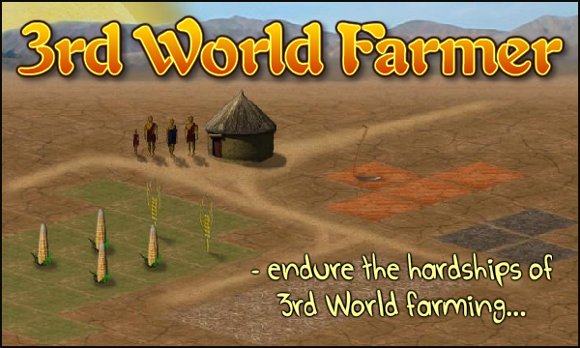
3rd World Farmer was available in Spanish for a time, and I hope the translated version returns. It would be an excellent at-home complement to farming, finance, or even family vocabulary units, reinforcing the material while also promoting strategic thinking and global awareness.
3rd World Farmer was available in Spanish for a time, and I hope the translated version returns. It would be an excellent at-home complement to farming, finance, or even family vocabulary units, reinforcing the material while also promoting strategic thinking and global awareness.
Gamification and the Mystery of Time and Space
Gamification is a quickly growing trend, in which an activity is given game elements to turn it into - you guessed it! - a game. Games can be powerfully motivating, and indeed, gamification is most often used as a motivational strategy: it can be used to hook people on a product or service, to promote behaviors like recycling, or even to motivate students in an educational setting. Obviously, this last is the one I'm most interested in.
I recently played a game called Mystery of Time and Space (MOTAS), which is an escape the room-style point-and-click game in which players need to manipulate the objects in a locked room in order to escape and move on to the next room. When the mouse is held over an object, its name appears, and clicking it earns the player a description.

Games like this are often used in classrooms to practice language skills. MOTAS is especially popular, and there are a number of resources like this one to guide teachers in integrating it into their classrooms. It is available in a variety of languages, including Spanish, making it a useful tool in any language classroom.
I might employ a lesson in which students must find every object in a room and write a short description for each, with the goal of expanding and practicing vocabulary in a more authentic setting than a textbook can provide. Once that has been done, students could be given a walkthrough to follow (a list of the steps to take in order to complete or escape the room), which would allow them more practice and me an opportunity to gauge their comprehension skills.
I recently played a game called Mystery of Time and Space (MOTAS), which is an escape the room-style point-and-click game in which players need to manipulate the objects in a locked room in order to escape and move on to the next room. When the mouse is held over an object, its name appears, and clicking it earns the player a description.

Games like this are often used in classrooms to practice language skills. MOTAS is especially popular, and there are a number of resources like this one to guide teachers in integrating it into their classrooms. It is available in a variety of languages, including Spanish, making it a useful tool in any language classroom.
I might employ a lesson in which students must find every object in a room and write a short description for each, with the goal of expanding and practicing vocabulary in a more authentic setting than a textbook can provide. Once that has been done, students could be given a walkthrough to follow (a list of the steps to take in order to complete or escape the room), which would allow them more practice and me an opportunity to gauge their comprehension skills.
Monday, March 10, 2014
Twitter for Teaching
My last post focused on some of the issues I have with Twitter, most of which can be much more briefly summed up by #1 on this list: 10 Twitter Mistakes You Should Avoid.
Another list, however, describes an awful lot of things Twitter is good for: A Must-Have Guide to Using Twitter in Your Classroom. My personal favorite is under Communication: "#11: Stay on top of the learning process: Ask students to tweet and reply about what they’re learning, difficulties they’ve faced, tips, resources, and more as an online logbook." This is a good trick, and unlike some of the others, it's not one that can be easily duplicated with e-mail. Getting students communicating and involved in their own learning can be powerful, and connecting to them by engaging them using social media networks they likely already use is a good way to get that started. #14: Teaching Bite-size Info is also a good one. Tweets are perfect for sharing the small things that are bound to get left out of the lesson on occasion. These bites should be interesting and relevant so that students find them valuable, but any vital information should be covered in class. Treat them like treats, and encourage your students to do the same.
Another list, however, describes an awful lot of things Twitter is good for: A Must-Have Guide to Using Twitter in Your Classroom. My personal favorite is under Communication: "#11: Stay on top of the learning process: Ask students to tweet and reply about what they’re learning, difficulties they’ve faced, tips, resources, and more as an online logbook." This is a good trick, and unlike some of the others, it's not one that can be easily duplicated with e-mail. Getting students communicating and involved in their own learning can be powerful, and connecting to them by engaging them using social media networks they likely already use is a good way to get that started. #14: Teaching Bite-size Info is also a good one. Tweets are perfect for sharing the small things that are bound to get left out of the lesson on occasion. These bites should be interesting and relevant so that students find them valuable, but any vital information should be covered in class. Treat them like treats, and encourage your students to do the same.
Twitterchats
I recently attended #edtechchat on Twitter. The conversation focused on the benefits and drawbacks of online learning, face-to-face learning (f2f), and blended approaches. Moderators started discussions with questions (coded Q1, Q2, etc.) and participants used their 140 characters to share their thoughts (coded A1, A2, etc.).
I have to be honest: I am not a fan of Twitter. I had hoped this chat would change my mind, but I don't think Twitter's format lends itself to any kind of organized discussion. Instead, it encourages a sort of free-for-all, just like a classroom with a hundred students where nobody needs to raise their hand or wait for anyone else to stop speaking. Regardless of whether anyone actually has anything good to say, 140 characters is almost always too few to construct a meaningful response, and I always find myself completely overwhelmed by the sheer number of tweets being produced, even using the search function to sort by hashtags.
What I did take away from the conversation was a bunch of Twitter accounts worth keeping track of. This is where Twitter really shines. In my opinion, Twitter works best as a tool for sharing ideas in one direction at a time: a user who consistently makes interesting or useful individual posts is one to follow and learn from. A user who participates in large-scale conversations will likely dilute their feed with posts that quickly become meaningless or impossible to understand when removed from that context. While the appeal of the latter suffers from being difficult to follow, I think that a thoughtfully managed account of the first type can be an excellent tool for professional development.
I have to be honest: I am not a fan of Twitter. I had hoped this chat would change my mind, but I don't think Twitter's format lends itself to any kind of organized discussion. Instead, it encourages a sort of free-for-all, just like a classroom with a hundred students where nobody needs to raise their hand or wait for anyone else to stop speaking. Regardless of whether anyone actually has anything good to say, 140 characters is almost always too few to construct a meaningful response, and I always find myself completely overwhelmed by the sheer number of tweets being produced, even using the search function to sort by hashtags.
What I did take away from the conversation was a bunch of Twitter accounts worth keeping track of. This is where Twitter really shines. In my opinion, Twitter works best as a tool for sharing ideas in one direction at a time: a user who consistently makes interesting or useful individual posts is one to follow and learn from. A user who participates in large-scale conversations will likely dilute their feed with posts that quickly become meaningless or impossible to understand when removed from that context. While the appeal of the latter suffers from being difficult to follow, I think that a thoughtfully managed account of the first type can be an excellent tool for professional development.
Monday, March 3, 2014
Language Practice Hangouts
I just found Language Practice Hangouts (https://plus.google.com/communities/117021348126795052161) - a community page dedicated to connecting language learners for chats and practice! As it says on their page, you can "Hangout and practice your language skills with native speakers". You have to request membership (I'm currently waiting on a "yes"), but the vibe is friendly and inclusive. Members organize group hangouts and help each other practice skills in 18 different languages. I love that there are people and resources (often the same thing - see previous post) like this!
Learning at the Subatomic Level
A learner is like an atom. At its core is the physical body, the brain, the person itself, a nucleus of protons and neutrons and internalized information: what the learner actually knows. Floating in a hazy cloud around this nucleus is an electron field, composed of information that is easily accessible to the learner: his or her immediate network.
Few atoms are satisfied with their own electrons, however, and many create a variety of bonds with other atoms to form larger molecules and accomplish far more than each could individually, in a wholly unique way that never would have occurred to any of the atoms on its own. In the same way, human beings share their knowledge pools and form networks of information, sharing and trading for a similar gestalt effect. Without the outward projection of ideas, however, their could be no learning process; much like an atom without electrons, we would be stable, or stagnant. A learner must have an immediate network before they can connect to a larger one. As connectivist theorist George Siemens says: "We ourselves need to externalize our thoughts, in order for us to have the ability to connect with other individuals" (The Conflict of Learning Theories with Human Nature: http://www.youtube.com/watch?v=xTgWt4Uzr54&list=PL3E43054A8703F57A&index=3).
But by reading this post, you have joined (and hopefully benefited from) my own small network, which became part of a larger network (the hosting website) the moment I posted it. The fact that you have learned to successfully navigate the tremendous super-network of the internet in order to arrive at this page will be more instrumental to growing your personal learning cloud than anything I could possibly teach you. According to Siemens: "The pipe is more important than the content within the pipe", which he explains as meaning that a person's ability to learn what they need to know is far more useful than what they actually know (Connectivism: A Learning Theory for the Digital Age: http://www.itdl.org/Journal/Jan_05/article01.htm). For a third metaphor, pretend learning is like driving a car. It doesn't so much matter where your car is currently parked; as long as you have the appropriate networks (in this scenario, a well-laid road system), you can get anywhere you need to be.
Few atoms are satisfied with their own electrons, however, and many create a variety of bonds with other atoms to form larger molecules and accomplish far more than each could individually, in a wholly unique way that never would have occurred to any of the atoms on its own. In the same way, human beings share their knowledge pools and form networks of information, sharing and trading for a similar gestalt effect. Without the outward projection of ideas, however, their could be no learning process; much like an atom without electrons, we would be stable, or stagnant. A learner must have an immediate network before they can connect to a larger one. As connectivist theorist George Siemens says: "We ourselves need to externalize our thoughts, in order for us to have the ability to connect with other individuals" (The Conflict of Learning Theories with Human Nature: http://www.youtube.com/watch?v=xTgWt4Uzr54&list=PL3E43054A8703F57A&index=3).
But by reading this post, you have joined (and hopefully benefited from) my own small network, which became part of a larger network (the hosting website) the moment I posted it. The fact that you have learned to successfully navigate the tremendous super-network of the internet in order to arrive at this page will be more instrumental to growing your personal learning cloud than anything I could possibly teach you. According to Siemens: "The pipe is more important than the content within the pipe", which he explains as meaning that a person's ability to learn what they need to know is far more useful than what they actually know (Connectivism: A Learning Theory for the Digital Age: http://www.itdl.org/Journal/Jan_05/article01.htm). For a third metaphor, pretend learning is like driving a car. It doesn't so much matter where your car is currently parked; as long as you have the appropriate networks (in this scenario, a well-laid road system), you can get anywhere you need to be.
Monday, February 17, 2014
Videos of the Future, Today
I just watched two videos focusing on the incredible advance of technology. One is pretty general, while the other deals specifically with how these advances affect education.
"Did You Know?/Shift Happens" throws out a lot of big numbers - statistics and projections - in order to impress on you two things: 1) The world is bigger than you think it is, and 2) Information and technology are growing incredibly fast. One of those projections starts with: "By 2012, it is predicted that..." I laughed, thinking the video was so outdated. But then I paused, realizing that my reaction underscored the whole point of the video. "Shift Happens" is the concluding statement, meaning that the world is changing. It can be presumed, then, that we need to be ready for it. But how will it really affect us? Check out video number two:
"Classroom of Tomorrow" follows a similar theme, but is more focused - it illustrates a near-future scenario in which all teaching and learning is conducted via mobile device. I realize that this is a real movement in education, and that the incorporation of new tools into the curriculum has a number of advantages, but the extent to which it is portrayed in the video is simultaneously upsetting and unrealistic.
First, it is upsetting because it does show literally all teaching and learning being conducted via mobile device. The lack of apparent human interaction is magnified by the video's silence; there is music, but there are no words. The actors don't even mime human interaction, and everyone's head is constantly bowed towards their device. One student is even portrayed "dual-wielding" smartphone and tablet, one in each hand.
It is unrealistic because the unspoken assumption is that this is the Classroom of Tomorrow, or rather any Classroom of Tomorrow. But this is clearly not any classroom - this is the classroom of the privileged.
While I agree that the classroom should be an environment that promotes technological fluency, there also needs to be an awareness of students' (and schools') vastly differing levels of access to this sort of expensive equipment.
What are your thoughts?
"Did You Know?/Shift Happens" throws out a lot of big numbers - statistics and projections - in order to impress on you two things: 1) The world is bigger than you think it is, and 2) Information and technology are growing incredibly fast. One of those projections starts with: "By 2012, it is predicted that..." I laughed, thinking the video was so outdated. But then I paused, realizing that my reaction underscored the whole point of the video. "Shift Happens" is the concluding statement, meaning that the world is changing. It can be presumed, then, that we need to be ready for it. But how will it really affect us? Check out video number two:
"Classroom of Tomorrow" follows a similar theme, but is more focused - it illustrates a near-future scenario in which all teaching and learning is conducted via mobile device. I realize that this is a real movement in education, and that the incorporation of new tools into the curriculum has a number of advantages, but the extent to which it is portrayed in the video is simultaneously upsetting and unrealistic.
First, it is upsetting because it does show literally all teaching and learning being conducted via mobile device. The lack of apparent human interaction is magnified by the video's silence; there is music, but there are no words. The actors don't even mime human interaction, and everyone's head is constantly bowed towards their device. One student is even portrayed "dual-wielding" smartphone and tablet, one in each hand.
It is unrealistic because the unspoken assumption is that this is the Classroom of Tomorrow, or rather any Classroom of Tomorrow. But this is clearly not any classroom - this is the classroom of the privileged.
While I agree that the classroom should be an environment that promotes technological fluency, there also needs to be an awareness of students' (and schools') vastly differing levels of access to this sort of expensive equipment.
What are your thoughts?
BLOTE (Blogging in Languages Other Than English)
In foreign language learning, it is important for students to understand a language's culture(s) in order to understand its place in the world. To that end, and keeping in mind that students learn best when they are engaged in multiple arenas, I think that creating a blog to serve as a portal to foreign media (news stories, video clips, etc) could be a very interesting and useful experience for my Spanish classroom.
A blog like this would help me meet a number of standards, including New York State's LOTE Standard 2: "Students will develop cross-cultural skills and understandings."* By exposing my students to media from some of the countries whose language we are studying, I can encourage them to develop their understanding of those cultures by interacting with it.
Alternatively - or, even better: As well - I could post about class lessons: a summary of today's and a brief look at tomorrow's, allowing students a second chance to ask questions and a first chance to prepare ahead of time, or even request that we spend more or less time on a certain subject. Using a blog like this, to encourage student discussion and involvement, would also help meet standards of community and communication.
*New York State LOTE Standards can be found here.
A blog like this would help me meet a number of standards, including New York State's LOTE Standard 2: "Students will develop cross-cultural skills and understandings."* By exposing my students to media from some of the countries whose language we are studying, I can encourage them to develop their understanding of those cultures by interacting with it.
Alternatively - or, even better: As well - I could post about class lessons: a summary of today's and a brief look at tomorrow's, allowing students a second chance to ask questions and a first chance to prepare ahead of time, or even request that we spend more or less time on a certain subject. Using a blog like this, to encourage student discussion and involvement, would also help meet standards of community and communication.
*New York State LOTE Standards can be found here.
Subscribe to:
Posts (Atom)



